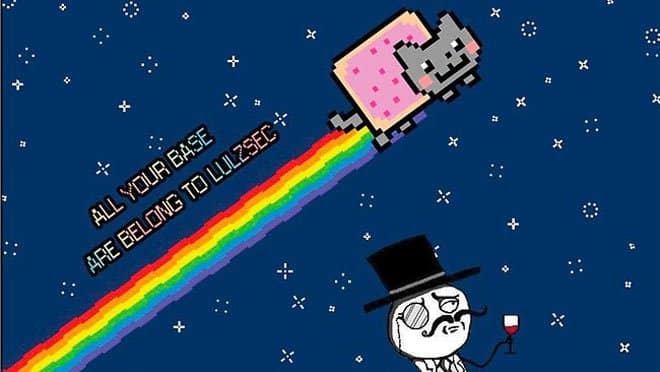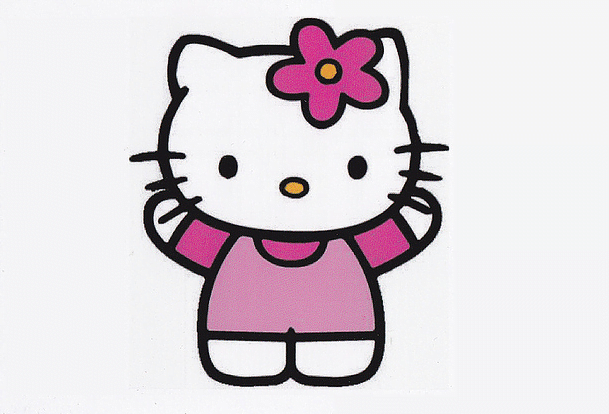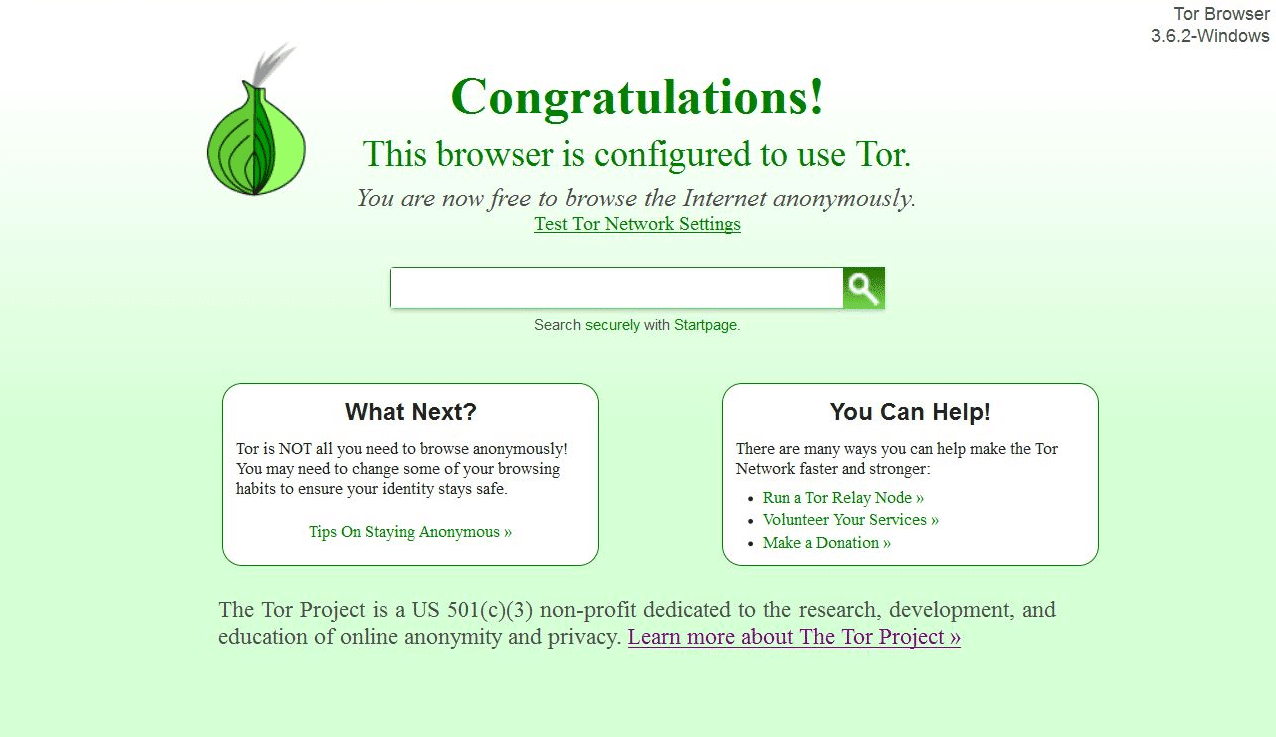What Happens with your Social Media Accounts After you Die?

What happens to your data after you die really depends on the social media platform you are looking at. Due to federal privacy laws, there are some things that companies are not willing to let you do with someone else’s account after they’ve died. There have been battles in government on both state and national levels on if family should be able to access the deceased’s social media profile. Currently, the laws applying to social media sites are not complete in ways that make administrating them straight forward – each social media platform approaches the subject in a different way. They have their own policy that people should be aware of.
Previously, there were only three things that could happen to your Facebook account after your death. One, you could just leave it as it was. Two, it would be deleted. Third, you have the profile memorialized. What that does is puts the profile in this special state that locks that account. It doesn’t send out notifications nor does it come up when you search for it. Only friends will be able to see the account.
Recently, Facebook announced that they were going to give the profile owner the ability to assign someone the responsibility of managing your profile after you die. The assignee won’t be able to view your private messages. However, they will have the ability to update your profile. They’ll be able to changes your cover and profile photos. They can accept or deny friend requests. They’ll even be able to archive posts and photos. Facebook is calling this new role as a “legacy contact”.
If you want to assign someone the role of “Legacy Contact”, all you have to do is go into the settings of your profile. There, you will see a link called “Security”. After that, there will be a section where you can select “Legacy Contact”. You will be able to set up a message that will tell them what you would like and how they are to handle your profile. When your death has been reported to Facebook, the message will be sent to the “Legacy Contact”.
For Google, you have to submit a request to gain access to the deceased user’s account. Go to https://support.google.com/accounts/contact/deceased?hl=en. From there, you can select the action you want to do. You can close someone’s account. You can submit the request for funds from a deceased person’s account. You can request data from someone’s account. You can even put in a request to have the account looked at if you believe the account has been hacked. Lastly, you can even set up plans in for what should happen to your account when you die. Similar to Facebook, you assign someone a role of “Inactive Account Manager”.
Twitter has a page that you can access to put in a request to remove someone’s account. The link is https://support.twitter.com/forms/privacy. It’s the third option down. After you fill out the request form, they send out a confirmation email with instructions. Once you get there, you’ll have to submit documentation for support.
Instagram has something similar to Facebook. You can submit a request to have their profile memorialized. You can also have the account removed from Instagram. If you have someone’s account memorialized, you won’t be able to log in as them because Instagram sees that as an invasion of privacy. They will just set up the profile so as not to display the account in a manner that is disrespectful. They also add security to the account so nobody can use it normally.
If you want the account removed, you’ll have to provide three forms of proof. One, you’ll need the death certificate. Second, you’ll need the birth certificate. Finally, you’ll need something showing you are the representative of that person. It needs to be something from the local law.
LinkedIn will remove the account if the person has died. On their website you will need:
- The member’s name
- The URL to their LinkedIn profile
- Your relationship to them
- Member’s email address
- Date they passed away
- Link to obituary
- Company where they most recently worked
Once you have that, go to https://help.linkedin.com/app/ask/path/ts-rdmlp. You’ll need to fill out the form.
Go to https://help.pinterest.com/en/articles/reactivate-or-deactivate-account#Web. There select the fourth one down. Once you supply the needed information. They will deactivate the account so it won’t be accessible to anyone. They need five items:
- The full name of the person submitting the request
- Information on the deceased such as the full name and email
- A link the profile. You can also search for it at http://pinterest.com/all/
- Proof of death such as a news article or death certificate
- Documentation of your relationship to them
For the documentation on your relationship to the deceased, if your name is in the obituary then that is enough. If not, then you’ll need some other form of documentation such as a birth or marriage certificate. A notarized document will work too.
Overall
It should be noted that not every social media will just delete the account. It isn’t that easy. The old saying is true: Whatever you put on the internet cannot be taken back.
Legality over Digital Asset Management
As stated earlier, not all states are specific about what to do with someone’s social media account after their death. Currently, there are only 19 states that have laid out plans and passed laws that dictate this. There are plans to standardize this, however. It’s being done under the Uniform Law Commission or the UFC. It’s called The Uniform Fiduciary Access to Digital Assets Act. There have been several drafts over the years with 2015 being the most recent. The page for the committee over this can be found by clicking here. You can also click here to view the summary of the act. There has been a lot of opposition to this act in fears that it violates privacy acts. So far, about half the states have pushed for laws for Uniform Fiduciary Access.